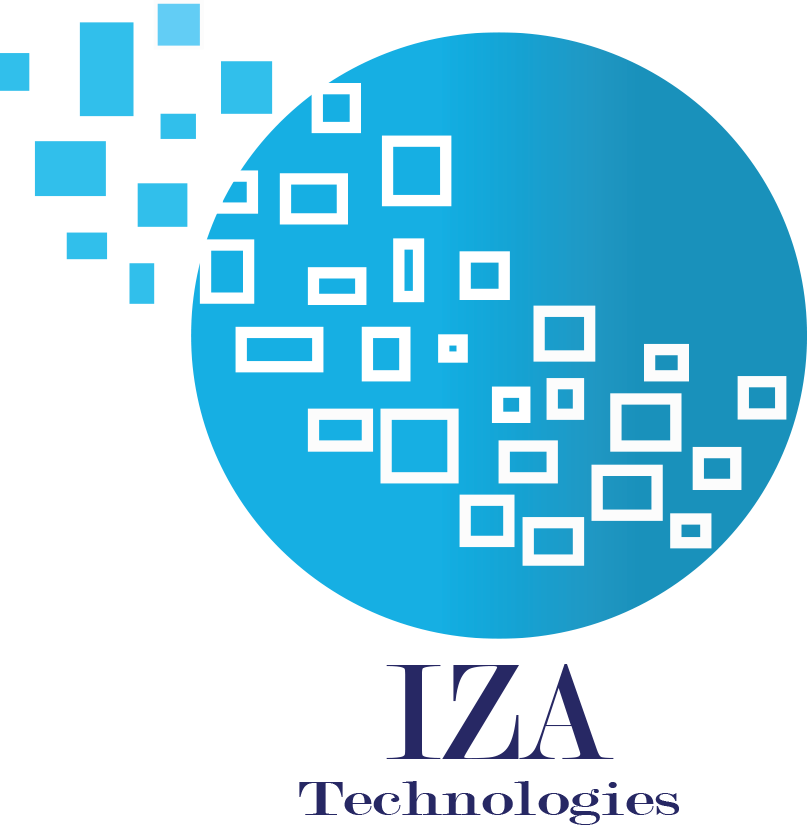Overview:
The functionality between standard PBX systems and state-of-the-art systems differs significantly. While most systems on the market today offer the basic calling features, only the better systems offer the advanced features. If you are a team assistant or secretary, the advanced features will simplify your job and make otherwise impossible tasks easy to accomplish.
General Features
- Unlimited calling US48+Ca
- Free 411
- Free 311
- Free VM Text Notification
- Free Send Text messages
- Free Call Recording
- Ring simultaneously other land line or cell phone
- Live Call Log
- Ring cadence setting
- Ring frequency setting
- Speed dialing up to 50 numbers per extension
- Toll-Free Numbers
- Local Numbers
- Dial by name Directory
- Attendant
- Automated attendant
- Interactive voice response (IVR)
- Working hour and non-working hour service
- Changing automated attendant profile on a fly Queuing
- Peer-to-peer SIP communication
- Operator group (Up to 5 operators)
- Operator console
- Address Book
- Incoming call
- Direct inward dialing (DID)
- Direct dialing in (DDI)
- Call forwarding on busy
- Call forwarding on no answer
- Interactive voice response (IVR)
- Call Forking to Cell phone
- Changing automated attendant profile on a fly Queuing
- Call forwarding/Forking to cell phone or land line scheduled based (days, hours selection)
- Call transfer All
- Call transfer no answer
- Call transfer no register (Failover)
- Do not disturb (DND)
- Ring pattern selection group based, DID based
- Call back
- Incoming call log
- Message notification
- Voicemail message waiting (FSK, polarity reversal)
- Recording
- Caller ID block
- Extension recording
- Group Recording
- Auto Attendant Recording
- Recording On the fly
- Confirmation tone
- Stutter dial tone on voice mail notification
- CO line (FXO, SIP)
- Polarity inverse detection
- Caller ID detection
- Fail over Line Inbound/Outbound
- Speed dialing up to 50 numbers per extension
- Hot line (Immediate, delay)
- Hot Desking
- Caller ID block
- White list/Black List
- Emergency call
- Emergency Caller ID
- Remote access
- Do not disturb (DND)
- Direct inward system access (DISA)
- Remote extension setting on phone
- Attended Call transfer
- Blind call transfer
- Calling line identification (CLI) distribution
- Call block
- Networking
- Call waiting
- Group receiving in 4 customizable stages
- Extension group
- Group call distribution
- Group ringing
- Extension receiving
- Call forking (Ring simultaneously another pre- elected terminal, like other land line or cell phone)
- Call forwarding (FWD)
- Call ring back tone
- Ring tone pattern selection
- Call pickup
- Directed pickup
- Group pickup
- Extension group
- Pickup operator’s call only
- Operator redirect
- Back to operator from voice mail
- Making call from PC to phone
- Intercom call
- Page
- Account code entry
- Outgoing line preference
- Outgoing Trunk Preference
- Consultation call transfer
- Attendant call transfer
- Call transfer to CO line
- Call hold
- Call park
- Music on hold
- Live radio as Music on hold
- Conference
- Conference room up to 45 calls
- 3-way calling
- Call restriction
- Toll restriction/Call barring
- Budget management
- Extension lock
- Verified code entry
- Busy tone detection
- DTMF out pulsing delay
- Volume control
- Subscriber line (FXS)
- Polarity inverse generation
- Caller ID generation (FSK, DTMF)
- Ring cadence setting
- Ring frequency setting
System Language
- Arabic (UAE, Egyptian)
- English US/UK
- Spanish (Spain, Mexico, Colombia, Puerto Rico, Argentina)
- Italian
- Urdu
- Portuguese
- Polish
- Persian
- French (France, Canada)
- Swedish
- Russian
- Turkish
- Japanese
- Philippines
Automated Call Distribution System
- Automatic route selection
- Caller ID
- Admin monitor
- Manager call queue real time monitoring with intervene capability
- Agent selection customized algorithm
- Caller queue status, customizable scenarios in queue (there are 2 people in front of you)
- Create priority
- Set Maximum call per agent
- Instant Message to agents
- Email to agents
- Record Incoming calls to ACDS
- Send CDR to email
- Access to real-time ACD call report/sorting, filtering, per agent
- Working hour and non-working hour service for ACD plus management call distribution for after hours
- Automated Failover for ACD
- Music on hold for ACD
- Background Music
- 10 Announcements spaces per
- ACDS/customizable algorithm for ACDS announcements (have your own Radio)
- 10 Key in during ACD (press one,…)
ACDS Performance Report
- Hung up report
- Ringing redirect report based on each agent
- Average hold time per agent
- Amount of calls answered by agent
- Agent availability
- Average call time per agent
SIP Trunk
- Registration per line
- Registration per system
- Tie trunk service
- Direct internal dialing
- Outbound trunk sharing
Peer-to-peer SIP Communication
- SIP extension
- Outgoing
- Incoming
- HOLD
- Transfer
Notifications
- Busy line field (BLF)
- Retrieving voice mail and recording file to mail
- Presence
- Short message
- PBX connectivity (Trunks and Extensions)
Employee Management
- Time Attendance login/out with reporting
- Performance log
- Live Monitoring the whole network with real
- Extension status (registered, Busy, DND, Login, out)
Address Book
- Contact list private
- Contact List Company Share
- Import/export Contact List
System Management
- Web management interface (Local and remote access)
- Firmware upgrade
- Log management
- Configuration import and export
- System status monitoring and statistics
PC Assistant
- Click-to-call
- Send/Receive unlimited SMS from your PC to other extensions
- Microsoft Outlook integration
- Microsoft Exchange integration
- SalesForce Integration (via third party software, purchased by client)
- Microsoft Dynamic Integration (via third party software, purchased by client)
- Sage Act Integration (via third party software, purchased by client)
- Sugar Integration (via third party software, purchased by client)
Voice Activated (needs Microsoft Exchange Server 2010 or Higher)
- Dial by voice
- Search contact by voice
- Voicemail management by voice
Unified Messaging
- Receive reply email via phone
- Receive reply voicemails via phone
Log
- Log call registration
- Log Voice mail
- Log Sip events
- Log Call messages
Networking
- PPPoE
- NAT traversal
- IP address filtering for security
Voice Quality
- Media stream processing
- Codecs: G.711 (A,U), G.729A, G.722 G.726,
- SM, iLBC, T.38
- Echo cancellation
- Jitter buffer automatic adjustment
- Busy tone detection
Extension in Cloud:
- Same Day Ready
- Plug and Play
- Remote users / office ready
- Send / Receive Fax from cell phone
- Geographical Redundancy
- All advanced features included
Add-ons
- DID/ Phone # (in 75 countries)
- Free Special accounts *
- E-911
- Number porting in most countries
- Toll Free Numbers
- GLOBAL PLAN (75 countries)**
- Features List All Included
*Special Account:
- AA: Auto-Attendant
- HG: Hunt groups
- CR: Conference Room
- ACD: Automated Call Routing
- PA: Page Nodes
- IVR: Interactive voice response
- PO: Park Orbit
- RC: Record Calls
Customize Services
- IVR-Studio Basic
- Multi-Level IVR-Studio
- Auto Dialer
- Predictive Dialer
- CRM
- Agent & Campaign Management
- Bulk Text Messages
FAQs:
Q: Do you have an SLA?
A: Yes, We provide the SLA of 99.999% availability. We also rates every phone call with a Mean Opinion Score (MOS) plus this is tool is available to customers as well, at any time you can log in to your portal and see real-time MOS for each individual calls as well as for last 30 day plus you can compare or see history of all calls on specific extension or group real-time as well.
Q: Adding an extension or making changes, how does it work? Is there any charges involve? How long does it take for your technicians to come on site for these?
A: Making moves / adds / changes is as simple as the click of a mouse via our Web-Portal. There is no need to go through the lengthy process of scheduling and dispatching a technician to administer any changes.
Q: Where are your data centers?
A: Our cloud Services delivered from 4 different geographically center, NYC, LA and Las Vegas in USA and Amsterdam in Europe, ensuring that services are available regardless of conditions at your location. Ensuring that Cloud services are available regardless of conditions at your location.
Q: What happens if we have another storm like Hurricane Sandy where your data center is located?
A: We experienced 100% uptime during Hurricane Sandy and thanks to our innovativeness architecture, so did all of our cloud-based customers. Because we have Four 4 data centers located in NYC, LA and Las Vegas in USA and Amsterdam in Europe. We operate active/active platforms and all components are fully redundant.
Q: Can you explain if want to integrate phone system with some of software applications how does it work?
A: Because our hosted solution is built on industry standards, customers can take advantage of pre-existing integrations to such applications as Outlook, most CRM application’s and websites, and many more. Plus we have Soap gateway which can be integrated to any application or database software, and provide full functional integration.
Q: How do you conduct user training?
A: We offer training in a variety of methods, to best suit the way your users prefer to learn. Training can be provided on-site or via the web (custom or general), and a wealth of Quick Reference Guides and Quick Tip Videos that can be accessed at any time.
Q: How do I design or change my call flow?
A: Before initial implementation an experienced project manager will consult with you on how to properly set up your call flow and he goes over a state of art implementation point of view questioner with you, then he will built your flow with your admin, this way is best way to explain your options as well as providing you best training to how make changes, with some minor training, your administrator will be self-sufficient – able to make virtually any change necessary to your hosted phone system via our web-portal..
Q: What happens if new phone models become available?
A: Unlike some providers that require you to purchase or provide a third party lease purchase, a hosted PBX solution from SequlNet is on a subscription base for a pre-determined term. At any time, you may choose to do technology refresh.
Q: Can I bring my devices?
A: IZA Technologies utilized standard SIP protocols to deliver VoIP services. As such, most commercially available SIP phones are compatible with our services. If you have older equipment that you’ve invested in, we often have programs and incentives available for upgrading.
Q: What if our ISP (internet service provider) goes down?
A: You phone system stays up on cloud, still people can call you and reach out to auto-attendants, call can be fork to cell phones automatically or receive messages via text or email. The foundation of IZA Technologies IP’s network architecture is survivability.
Q: If we have fail-over ISP, how this can be handled by phone system?
A: Due to this fact that phone are not looking for an IP address as default gateway, neither hosted service, all phones will be register to hosted service in matter od 5 second automatically.
Q: Do I need an MPLS network for my premise-based system – is that true for your system too?
A: IZA Technologies can deliver service over a variety of different access types. You can utilize public internet or private or a combination of these to maximize redundancy and survivability.
Q: Is maintenance included?
A: While many systems require support agreements to cover hardware and software upgrades and routine brake-fixes, a hosted VoIP solution from SeuelNet includes all upgrades and hardware fixes at no charge. You should note that some hosted providers do not include maintenance, so it’s important that you identify that.
Q: Is IZA Technologies a carrier?
A: IZA Technologies is a world class cloud service provider with service and customer all around world.
Q: Can your system work with my overhead paging system or the box at my front door or my security system like cameras?
A: Yes it can. Plus to that our system provides paging over phones as well, so to page you do not need to have separated system; all phones can participate in page or intercom as well.
Q: Can your system work with my overhead paging system or the box at my front door or my security system like cameras?
A: Yes it can. Plus to that our system provides paging over phones as well, so to page you do not need to have separated system; all phones can participate in page or intercom as well.
Web Portal:
When comparing modern-day VoIP systems and legacy IP-based systems, the addition of the web interface or web portal is one of the most important differences. The web interface allows you to perform all the functions that can be done from the phone, as well as other settings. From the interface, you can integrate your cell phone and/or email account with your extension, set a schedule for call forwarding, activate “Do not Disturb” (DND), create a speed dial button (if you have a phone with buttons functionality), and activate many other features.
For full functionality of web portal refer to Feature list, each feature in that list has own dedicated web-portal. Web portal supports 14 different languages (refer to feature list).
Benefits
- Finances:Reduce your monthly communications expenses with unlimited calling nationwide and Canada, while eliminating the capital required to purchase new equipment.
- Productivity: Integrate communications and your PC Desktop while bringing advanced services to users on the road and at home.
- Performance: SLA 99.999 plus 24×7/365 support.
- Scalability: Add users and services when needed
- Cristal Clear HD Voice.
- Office ready anywhere, remote users anywhere
- Manage only one inbox. Unified messaging delivers multiple types of messaging (voice mail, email and fax) to a single email inbox. Your users can share and manage their communications in the most convenient or effective way.